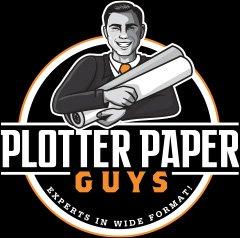Keeping your work area and equipment clean should be a given, but it’s easy to overlook it in the fast-paced world of printing. It’s especially easy to forget regular maintenance if your printer has been idle. But that’s the best time to give it a thorough cleaning—before you begin the next round of printing.
Learn why cleaning your large-format printer after disuse is vital. We’ll also explore cleaning methods and provide suggestions for keeping it in tip-top shape!
The Importance of Cleaning Your Printer
Beyond looking nicer, a clean printer is more effective. Here are a few ways you and your business will benefit from periodic printer cleanings.
Preventing Print Quality Issues
One of the most immediate concerns with an unused printer is the potential decline in print quality. Dust, debris, and dried ink accumulate in the print heads and other internal components during normal use. Allowing a printer to sit without cleaning can increase build-up. This leads to streaks, smudges, inconsistent colors, and other quality issues. Keep these problems at bay, and continue to meet your clientele’s high-quality standards with proper printer cleaning.
Extending the Printer’s Lifespan
It just makes sense—regular maintenance, including cleaning, extends the lifespan of your large-format printer. Neglecting it causes the machine and its mechanical parts to wear out faster, requiring replacement sooner than you’d like. Regular cleaning saves money over time.
Preventing Costly Repairs
Dust and ink build-up can damage your printer’s internal workings. Regular cleaning prevents this, saving you from expensive repairs in the future. Keeping things clean is far cheaper than replacing a clogged print head or busted gear.
Maintaining Efficiency
It can’t be stressed enough—a clean printer operates more efficiently. When the internal components are free from debris and ink buildup, the printer functions at its optimal speed and performance. This means faster print jobs, less downtime, and keeping ahead of deadlines.
Enhancing Reliability and Consistency
You want to know that the next time you run your printer, it will be ready to go right out the gate. A well-maintained large-format printer is not only efficient but also highly reliable. By regularly cleaning your printer, you reduce the risk of unexpected malfunctions and interruptions during critical projects. This reliability translates to consistent print results that meet your clients’ specifications, bolstering your reputation for delivering quality work on time. Ensuring a smoother operational workflow allows you to accept more projects and increase customer satisfaction.
Key Areas to Focus On
Truthfully, it’s wisest to let a qualified and certified professional print technician perform cleaning duties for your printer. However, if you choose to do it yourself focus on these key areas when cleaning your large-format printer:
Print Heads
Print heads are the most critical components to clean. Dried ink clogs the nozzles, leading to poor print quality and potential damage to the print heads. First, run a cleaning cycle. All printers should have this function and should run a test print afterward. If your printer has been sitting for a while, use a lint-free cloth and a recommended cleaning solution to gently and carefully clean the print heads.
Paper Path and Rollers
Dust and debris may accumulate on the paper path and rollers, causing paper jams and feeding issues. Wipe these areas clean with a dry cloth to remove any particles that may have settled during disuse. You can also use a vacuum cleaner with a gentle brush attachment to clear any bits of paper or dust from the machine’s interior.
Ink Cartridges and Tanks
Check the ink levels through the printer’s interactive function. Naturally, you should replace low ink cartridges, but take care as you do so to avoid messy spills. Lay down a towel or a protective piece of material to catch spills or residue. Whether or not cartridges need to be replaced, ensure they’re clean and free from dried ink. This maintains a consistent flow of ink during printing.
Exterior
Don’t forget the printer’s exterior! Like furniture, dust settles on the outside and can find its way inside the device, wreaking havoc. A quick wipe-down with a damp cloth keeps the exterior looking clean and professional. Avoid using harsh cleaning chemicals. They may stain the surface and even affect printer performance.
Additional Tips for Maintaining Your Large-Format Printer
Even after cleaning, there are things you can do to eliminate messes and poor performance. Add the following to your printer cleaning tool belt:
Use High-Quality Ink and Paper
Using high-quality ink and paper (or other media) prevents clogs and other issues that arise from using subpar materials. Invest in quality supplies to ensure the best performance from your printer. Superior paper is less likely to tear and get stuck in the machine, and better-quality inks allow technical printers to produce beautiful prints again and again with no clogging or gunk in the gears.

Perform Regular Maintenance Checks
In addition to cleaning, perform regular maintenance checks on your printer to identify potential issues before they become major problems. Follow the manufacturer’s guidelines for routine maintenance tasks, run diagnostics, and produce test prints before and after a job. Call a tech from the manufacturer or retailer who sold you the printer at least once a year for a thorough inspection and cleaning. They may find problems you’re not looking for.
Keep Your Workspace Clean
How does the area around your printer look? Maintaining a clean workspace reduces the dust and debris that might accumulate inside and outside your printer. Regularly clean the area around the printer to minimize the risk of particles getting inside the machine. You should also keep the area around the printer clear and free from hazards that could cause breakdowns, accidents, and other issues harming the printer, employees, or the facility.
We’ve covered why cleaning your large-format printer after disuse is vital. Cleaning your printer is a smart way to maintain high print quality, extend your printer’s lifespan, and prevent costly replacements and repairs. Incorporate regular cleaning into your maintenance routine to ensure your printer continues to perform well. If you have other questions about printers or their maintenance, contact Plotter Paper Guys! We can provide a consultation on how our products and supplies can take your print shop to the next level.