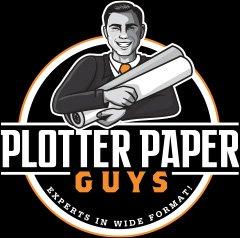Upgrading your printer can be expensive and time-consuming as you browse the many available options. However, investing in modern technology is an important part of keeping your office running smoothly. Whether you’re looking for better performance or more features, it may be time to upgrade your current model. This is especially true if your device is near the end of its life and showing signs of age. Learn about these signs to determine the best time to upgrade your printer.
How Long Do Printers Last?
Most printers last around five to seven years, depending on how often you use them and whether you maintain the machines. After the seven-year mark, these devices are more likely to encounter printing failures, paper jams, and other frustrating issues.
Pro Tip
Your printer may only last five years or fewer if you don’t maintain it. Reviewing and following the care instructions in the user guide is vital to ensuring the device continues to work reliably.
Printing Takes Forever
The printing speed is a significant indicator of the printer’s health, and if it slows down, it might be time to consider investing in a new one. A standard inkjet should produce prints in seconds or minutes, depending on what you printed. For example, plotter printers typically take an average of five minutes per print. If printing takes over 30 minutes, it’s time for a replacement.
An older printer may struggle to communicate with the computer or may suffer from outdated technology. Additionally, the cost of maintaining and repairing an old printer can quickly add up, effectively outweighing the benefits of keeping the device.
Why It Matters
The longer it takes to produce prints, the less efficient this machine becomes. A printer is an asset to your business, so it should keep things moving forward—not hinder workflow.
Paper Jams Are Frequent
Frequent paper jams impede productivity and cause mechanical damage to the printer. When paper consistently jams in the printer, it puts additional wear and tear on the printer’s internal parts, which can lead to costly repairs. If a printer jams more often than not, investing in a new printer is the more cost-effective option.
Prints Are Low-Quality
If your prints are consistently low quality, hazy, or incomplete, it might be time to replace your printer. Blurry lines and mismatched colors indicate that your printer no longer functions optimally.
Before replacing the entire printer, ensure there’s nothing wrong with the ink or dye cartridge. If this is low, it may be the reason hues appear less vibrant. However, if nothing is wrong with this area of the machine, begin shopping for a replacement.
It’s Loud When Operating
A noisy printer can significantly disturb a quiet office or study area, disrupting productivity and potentially causing discomfort. The excessive noise may also indicate that something within the printer is malfunctioning.
Over time, parts such as the rollers, gears, or fuser will wear out, leading to louder operation. Modern printers are significantly quieter than older models, utilizing high-tech acoustic technologies to produce near-silent operation during printing.
Repairs Become Pricy
If you find yourself contacting printer repair companies once a month because something else broke down, replace the machine. Often, restoration is expensive for older printers because the parts are harder to find or more expensive for repair techs.
Make the upgrade when a repair is nearly as expensive or pricier than a replacement. In these instances, replacing the printer may be more cost-efficient in the long run rather than repeatedly repairing it.
Cost of Printing Essentials
Repairs aren’t the only thing to evaluate. Consider the cost of replacement ink for your printer. Also, evaluate how easy it is to find printing essentials in the store or online. Buying new ink for modern printers is simpler and more cost-efficient.
Plotter Paper Guys
Paper is another vital printing essential, and Plotter Paper Guys have 28lb paper for sale in a range of sizes. This paper works in aqueous inkjet printers such as HP, Canon, and Epson.
Technology Is Outdated
We live in a world where technology is ever-evolving, so your printer may no longer have the needed capabilities within a few years. Upgrading to a newer model can also provide added features such as wireless connectivity, automatic duplex printing, and high-speed printing, tools that can improve the overall efficiency of your workflow.
It’s No Longer Secure
When we think about cybersecurity, most don’t consider that printers are among the IT gear that could jeopardize their workplace. Some modern printers allow for the use of a PIN number or card so you can securely print documents. Moreover, new printers have user authentication features and data encryption to protect every file you print.
You Want an Upgrade
The printer you currently have may work fine, but it may no longer meet your needs. For example, if your company grew rapidly, you might need a printer with additional capabilities such as copying and scanning. Likewise, the current printer size you have may be too small for the designs and blueprints you typically make. In these cases, you need an upgrade rather than a replacement.
Pro Tip
If you don’t know whether you need to upgrade, compare your printer’s capabilities to your business needs. Does it meet all your requirements, or would workflows improve with a new device? Talk with your employees about the impact on their daily tasks.
Shop for Your Printer
Knowing the right time to upgrade your printer helps reduce high repair fees and keeps your workplace efficient. Your printer may show all the above signs or just a few. What’s most important is you pay attention to the machine and any differences you notice. By doing this, you can replace the printer without worrying about slowing down the workflow at your company.
Evaluate Printer Features
As you shop for your replacement printer, evaluate the features of each of your options. Then, compare the product details to your business needs so you make the appropriate upgrade.
Plotter Paper Guys
If you need a new printer, shop at Plotter Paper Guys. We have various brands, types, and models for sale to meet the needs of a wide range of customers.