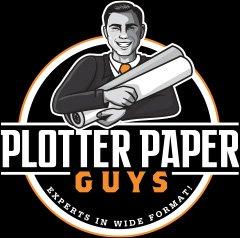Anyone involved in small- or large-scale printing is surely aware of the value of maintaining a printer. That’s why knowing the best way to safely store a wide-format printer matters. This post delves into practical storage tips to keep your printer in excellent condition for years to come.
Why Proper Printer Storage Matters
Wide-format printers are powerful machines capable of producing stunning, high-resolution prints. But like any other piece of equipment, they need proper care. If stored improperly, these printers can accumulate dust, suffer from humidity damage, or even develop mechanical issues.
Creating a dedicated space for your printer can maintain print quality. When you store the device in a safe environment, you reduce the risk of ruining prints or causing malfunctions. Proper storage also allows you to keep all your printing supplies organized and easily accessible, which is always a nice bonus.
Select the Right Location
Where you store your wide-format printer affects its functionality. Avoid placing your printer in areas prone to extreme temperatures or moisture. Basements and attics can be tempting due to their spaciousness, but they often have fluctuating temperatures and humidity.
Instead, choose a room within your home or workspace that is climate-controlled. A well-ventilated office or designated equipment room would be ideal. Positioning the printer away from direct sunlight prevents damage from UV rays to its parts over time.
Invest in a Protective Cover
Dust is one of the biggest enemies of any electronic device, and wide-format printers are no exception. Even if you regularly use your printer, dust can settle and cause issues. Investing in a high-quality dust cover can save you from unnecessary headaches. These covers are designed to fit your printer snugly, keeping dust and debris away.
Consider choosing a cover that is breathable yet protective to shield your printer from dust while still allowing airflow. A breathable cover prevents the buildup of moisture and heat, both of which can harm your wide-format printer.
Do Regular Maintenance Checks

Regular maintenance checks are essential to keeping your wide-format printer in working condition. Schedule routine inspections to confirm that parts are functioning correctly. Check for loose cables, jammed paper, or potential leaks.
Run a cleaning cycle every few weeks if the printer offers that function. This feature prevents ink from drying out and keeps the printheads clear. Verify ink levels and have additional cartridges prepared when the situation calls for it.
Use Quality Paper and Supplies
The quality of the paper you use can impact your printer’s performance. Low-quality paper can cause jams, wear on parts, and produce low print quality. Sourcing your printing materials from reliable wide-format paper suppliers like Plotter Paper Guys is always a great decision. We provide excellent, reliable service, delivering your products quickly so you never run out.
Additionally, use the right type of paper for your specific printer model. Consult your printer’s manual for recommendations or guidelines on paper types and weights. This attention to detail prevents premature damage to your printer.
Follow Safe Moving Practices
If you must relocate your printer, do so as safely as possible. After all, wide-format printers are not only heavy but also fragile.
Turn off the printer completely and unplug all cables before transportation. Take out any paper and ink cartridges to avoid leaks or jams as you move the printer. Ask a colleague for help when moving the printer. Lift it from the base, providing support to prevent tipping or mishandling. If possible, use a dolly or cart to transport the printer, especially if stairs or long distances are involved.
Provide Protection From Electrical Surges

Unexpected power surges can wreak havoc on electronic devices, including wide-format printers. Protect your investment by using a surge protector, which is designed to absorb excess voltage and prevent it from damaging your printer.
Consider an uninterruptible power supply (UPS) if you work in an area prone to frequent power outages. A UPS provides temporary power to your printer during an outage, allowing you to shut it down safely without losing unsaved work.
Consider Climate Control Solutions
In addition to choosing the right location, implementing additional climate control solutions can enhance your printer’s storage environment. Using a dehumidifier maintains optimal humidity levels, preventing moisture buildup that can lead to rust or internal damage.
Temperature fluctuations can also be mitigated by using a fan or portable air conditioner. By maintaining a stable setting, your wide-format printer remains ready for action whenever you need it.
Keep Cables Organized
Tangled cables are more than just an eyesore; they can pose safety risks and impact printer performance. Neatly organize your cables and label them to minimize accidental unplugging or damage. Investing in cable management solutions like clips or ties can uphold a tidy workspace.
Organized cables also make troubleshooting easier. If you encounter an issue, you’ll be able to quickly identify and address it without the hassle of sorting through a jumbled mess.
Store Printer Software and Manuals
While we often focus on hardware, printer software and manuals are equally important. Make digital copies of software drivers and installation files that you can access easily. Physical copies of manuals should be stored in a safe, dry location.
Having these resources on hand can save you time and frustration. If issues arise or you need to reconfigure your printer settings, you’ll have the information you need to troubleshoot.
Plan for Long-Term Storage
If you store your wide-format printer for extended periods, you must follow a few additional steps. First, remove ink cartridges, storing them in a cool, dry place. This way, the ink won’t dry out and clog the printheads. Next, clean all parts of the printer thoroughly to reduce the risk of dust accumulation. Finally, cover the printer, then store it in a safe, climate-controlled environment.
Understanding the best way to safely store a wide-format printer enhances performance and longevity. By choosing the right location, investing in protective measures, and conducting regular maintenance, you can keep your printer in working shape.
Remember to use quality supplies from trusted wide-format paper suppliers like Plotter Paper Guys. We’re here to help with all your printer projects. With these tips, you’ll be well-equipped to care for your wide-format printer. If you’re eager to learn more about printer maintenance or discover additional tips, explore our resources today.