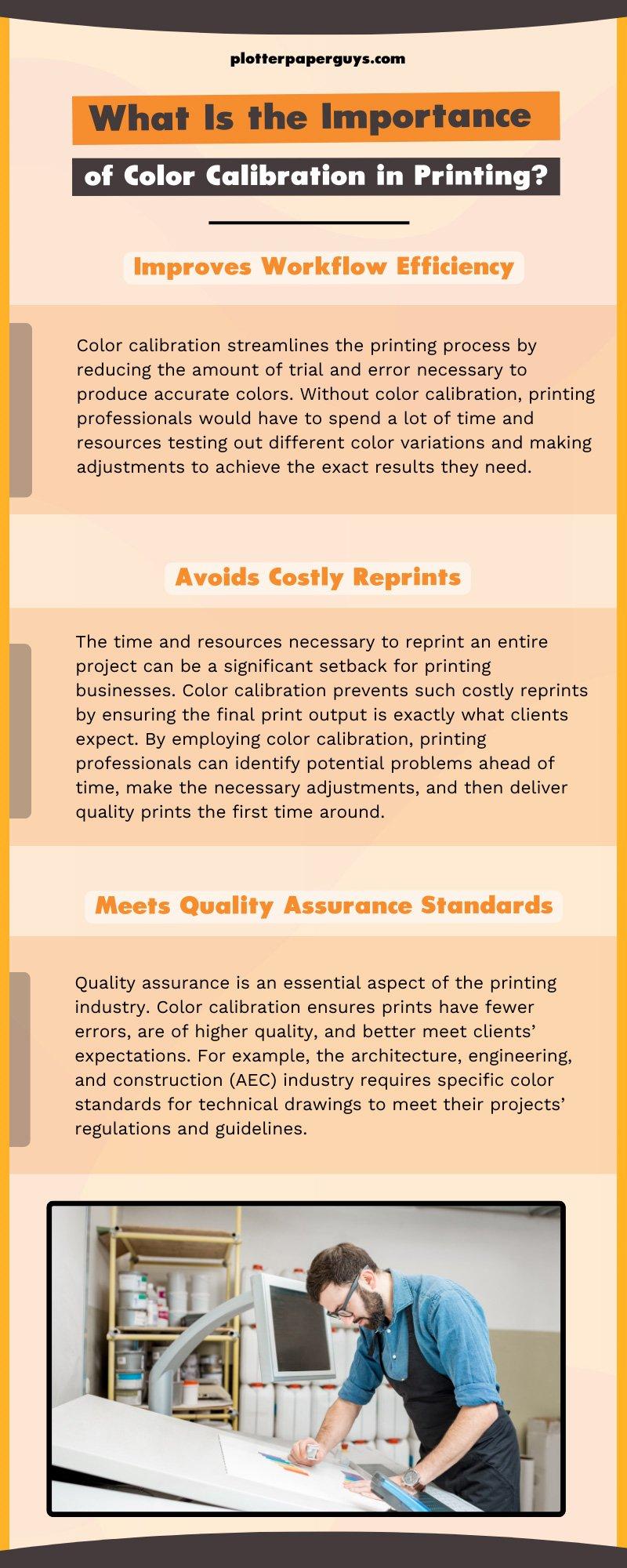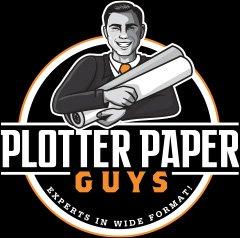The ability to produce consistent and accurate colors is one of the most fundamental requirements of the printing industry. Nowadays, architects, engineers, construction project managers, and printing professionals rely on color calibration to ensure printed products are high quality and meet their blueprint, marketing, and branding objectives. Let’s dive into the importance of color calibration in printing and why it is a necessity for today’s printing industry.
How Color Calibration Works and Its Effect on Image Quality
What Is Color Calibration?
Color calibration is the process of adjusting the colors of your monitor or printer to ensure they match industry-standard color profiles. These color profiles are a set of guidelines specifying the colors that should appear on your screen or printer. By calibrating your device, you ensure the colors you see on your screen or printer are accurate and true to life.
How Does Color Calibration Work?
Several tools assist with color calibration, but the most common tool is a colorimeter. A colorimeter is a device that measures the color and brightness of your screen or printer. By analyzing the data, the colorimeter can generate a color profile that is specific to your device. You can then load this color profile into your computer or printer.
The Effect of Color Calibration on Image Quality
Color calibration has a significant impact on image quality. If your monitor or printer isn’t calibrated, the colors may be inaccurate. This can result in colors that are too saturated, too dark, or too light.
Calibration ensures the colors are true to life, helping your images appear more realistic. Additionally, calibration ensures consistent color across multiple devices, which is essential when working on collaborative projects.
The Importance of Color Calibration in Printing
Ensures Consistent and Accurate Colors
Color consistency and accuracy matter a lot in the printing industry, especially when it comes to creating and reproducing brand logos, marketing materials, and other corporate designs.
Suppose a company has specific branding guidelines that require particular colors. In this case, following these guidelines is essential to achieve a consistent and coherent visual identity. Otherwise, the brand’s materials will not appear the same, potentially losing their recognizability. Using color calibration tools and software allows printing experts to maintain color consistency throughout the printing process.
Improves Workflow Efficiency
Color calibration streamlines the printing process by reducing the amount of trial and error necessary to produce accurate colors. Without color calibration, printing professionals would have to spend a lot of time and resources testing out different color variations and making adjustments to achieve the exact results they need.
With color calibration, printing experts can quickly achieve ideal color matching without the need for reprints, proofs, or delays. This is more efficient for printing companies because it results in increased turnaround times, higher throughput, and reduced operating costs.
Avoids Costly Reprints
The time and resources necessary to reprint an entire project can be a significant setback for printing businesses. Color calibration prevents such costly reprints by ensuring the final print output is exactly what clients expect. By employing color calibration, printing professionals can identify potential problems ahead of time, make the necessary adjustments, and then deliver quality prints the first time around.
Meets Quality Assurance Standards
Quality assurance is an essential aspect of the printing industry. Color calibration ensures prints have fewer errors, are of higher quality, and better meet clients’ expectations. For example, the architecture, engineering, and construction (AEC) industry requires specific color standards for technical drawings to meet their projects’ regulations and guidelines. Printed materials that do not meet these standards can result in legal repercussions and costly rework. Color calibration ensures the accuracy of these standards, thus meeting the industry’s specific quality requirements.
Common Issues and Solutions for Calibrating Colors
Inconsistent Color Reproduction
One of the most common issues that arise during color calibration is inconsistent color reproduction. This occurs when the colors on the printed document or screen appear different from the original artwork. A variety of factors can cause inconsistent color reproduction, including inadequate lighting conditions and incorrect monitor or printer calibration.
To address this issue, you should ensure that your workspace’s lighting conditions are appropriate and that your monitor and printer are calibrated correctly. Use color calibration tools, such as a colorimeter or spectrophotometer, which can accurately measure and adjust colors to ensure consistency.
Hue Shift
Hue shift is another common issue that can occur during color calibration. This happens when the hue of a color appears different when printed or displayed on a screen. The type of printer or monitor involved, the color space of the image, and the ambient lighting conditions can all cause hue shift.
To mitigate hue shift, you should use a high-quality printer and monitor that can reproduce colors accurately. You can also experiment with different color space settings, such as RGB or CMYK, to achieve the desired hue.
Oversaturation
Oversaturation refers to colors reproduced on a printed document or screen that are too bright or vivid. Incorrect color profile or calibration is often the culprit behind this issue. To deal with oversaturation, try adjusting the color profile and calibration of your monitor and printer, and use a colorimeter or spectrophotometer to measure the colors accurately.
Color Cast
Another common issue that can arise during color calibration is a color cast, which occurs when the colors reproduced on a printed document or screen appear tinted or skewed. Color temperature, ambient lighting, and the use of incorrect color profiles can all cause color cast. To address color cast, correctly calibrate your monitor and printer profiles and ensure your workspace lighting is appropriate for accurate color reproduction.
Banding or Gradients
Finally, another issue that can occur during color calibration is banding or gradients, which are visible stripes or lines on the printed document or screen-displayed image. Banding and gradients can result from a low-quality printer or monitor, so you can fix the issue by upgrading to a higher-quality device. Additionally, you can adjust the calibration settings of the printer and monitor and ensure your prints are made from high-quality images with sufficient resolution.
Color calibration is a complex but nonetheless critical part of making sure printed images look their best. Ensuring color accuracy in commercial printing applications enhances production workflow and increases confidence in the reliability of printed products.
Now that you know more about the importance of color calibration in printing, let Red Table LLC supply you with the equipment you need to turn out excellent prints. We sell a wide selection of printer ink tanks and printing equipment all in one place. When you shop with us, you never have to hop from store to store to keep your printing room stocked and ready.