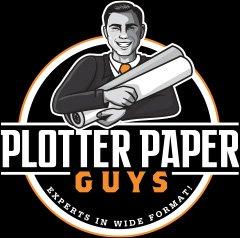Designjet paper is an essential part of any business printing needs. The type of paper you choose for your prints matters, and there are many different options to consider.
“Designjet” and “Inkjet” are terms often used interchangeably, but when it comes to paper options, they are certainly not the same. We frequently speak to consumers that are surprised to find that there are so many types of paper for printers that they have never even heard of.
This blog post will look at three kinds of DesignJet paper: coated bond paper, uncoated bond paper, translucent bond paper, and vellum. We’ll also cover the differences between them so that you can decide which one is right for your project. So whenever you’re ready to learn more about this important paper topic, keep reading!
What is Designjet? Is it the same as an Inkjet Printer?
Designjet is a brand of large format inkjet printers made by HP. DesignJets are used by many industries, including architects and engineers for blueprints and maps, and in the graphics industry for high-quality prints like photographs. We are finding that they are also frequently found at home, where people use them to print out plans or creations they’ve designed themselves, as well as work-from-home in the post-pandemic world. These printers are easy to use and can print on several different types of paper. Some examples include: coated paper, uncoated paper, translucent paper, and vellum. Since this large format printing is done using a plotter like a Designjet, the paper used can come on rolls or in cut sheets. Some types of paper (like 20# uncoated bond paper) are similar to something that you might print on a regular office printer (think plain 8.5 x 11 copy paper sheets).
What Is DesignJet Paper?
Designjet Paper is a term used for wide-format plotter paper rolls. In addition to HP brand plotters, like Designjets, some other wide-format plotter manufacturers include :
- Canon
- Ricoh
- Xerox
- Oce
- KIP
- Konica Minolta
- Epson
- Kodak
Designjet paper is available in rolls of various sizes, just like regular printer paper. Common sizes are 24”, 36” and 42” wide, by 100ft, 150ft, or 300ft long. This paper is designed for use with printers that are part of the Designjet line, or others listed above, and the paper thickness can vary depending on your needs and printer capability. Higher thickness paper is called “heavyweight” and is ideal for posters and maps, where you need color and detail. The thickness of the Designjet paper roll you choose matters because it can impact how well your prints turn out, depending on what you want the final print to look like. Otherwise, poor print quality is going to be an issue when printing on these types of printers.
Coated Paper vs. Uncoated (“Regular”) Paper
Coated or uncoated: which one you choose will depend on your project and how you will use it. Both types of DesignJet paper are available in various sizes – standard rolls can measure 17 inches wide to 60 inches wide, but we also offer custom size paper for your needs.
The most common types of DesignJet paper are uncoated bond paper (20lb, 24lb), coated bond paper (24lb, 28lb, 36lb, 46lb), gloss photo paper, satin photo paper, clear or double matte mylar, polypropylene film, and banner. You can also get custom paper for your needs.
Uncoated (“Regular”) Paper
Uncoated paper is what a lot of people refer to as “regular” or “plain” paper, available in 20lb and 24lb thickness. It is economical and used for monochrome or color prints, and frequently used for drafts of prints that will be presented on coated paper later. Make sure to select an uncoated paper setting when you are ready to print – using too much ink can sometimes cause bleed-through. If you need a step between uncoated and coated paper, consider our 20lb Ultrabright Inkjet Bond Paper.
Coated Paper
This option has a little something extra – a clay coating that protects the paper underneath. This coating allows the ink to lay on top and provide more “pop!” to your colors and a crispness to your print, as the ink is not absorbed into the paper, itself. You will have more successful high ink saturation prints with a coated paper. Coated paper is typically a matte finish and you will not see the same bleed-through issues of an uncoated paper.
Translucent Bond Paper and Vellum
While translucent bond paper was once available in different thicknesses, now you can pretty much only find it in 18lb. Translucent Inkjet Bond Paper is an ideal intermediary for check plots or originals. A print on this material will give you clear, crisp lines and dense blacks. We also have Engineering Translucent Bond Paper, if you have a xerographic printer/plotter/copier.
Vellum
20 lb. Inkjet Vellum and 20lb Engineering Vellum is translucent and specifically engineered to have a smooth surface that accepts ink evenly and achieves excellent density without pooling or running. Vellum is durable, long lasting, and will not yellow with age.
Common Roll Sizes
Designjet paper rolls come in a variety of sizes. The most common Designjet roll size is 36″ x 150’, but there are also 18″, 24″, and 44″ wide rolls available, as well. One can even use wider rolls measuring up to 60″ for banners, backdrops, and other large projects.
Other sizes to consider when ordering paper are the core sizes, which is the diameter of the cardboard tube that the paper is wrapped around. 2in core is for inkjet technologies, like HP Designjet and Canon ImagePrograf. These rolls are usually 150 and 300ft in length. 3in core is for xerographic technologies (commonly called engineering copiers), like Oce, KIP, and Xerox. These rolls are 500ft in length.
You may also be familiar with specialty media, like heavyweight coated paper, photo papers, films, and banners that are available in popular widths like 24″, 30″, 36″, 42″, and 60″. They also typically come in shorter rolls (40ft – 100ft) because they are thicker materials. Thicker materials cause the diameter of the roll to increase, and most machines are limited to a maximum roll diameter to be able to load on the plotter printer.
Common Mistakes to Avoid When Buying Designjet/Inkjet Paper
It’s essential to make sure you know how much Designjet paper you need for your project. If the length of what you’re printing is longer than the roll size available, it can be difficult or impossible to print without having apparent breaks in your finished product that will ruin the look and impact. It is also a good idea to consider any other finishing processes that might happen after using Designjet printer paper, because some papers are better suited for certain types of folding work than others.
Many people think if you need more space than what’s available on a single sheet of DesignJet printer paper, there’s no other option except doing multiple prints and assembling everything yourself after printing has finished – this isn’t true! You can use multi-page print capabilities with HP Designjet software so each page comes out precisely as you want it instead of trying to figure out how to piece together multiple sheets of paper, which could result in misalignment or other complications.
Finally, if possible, try out different types of Designjet papers before buying them in large quantities since they may not all work with every kind of ink on every machine due to their varying chemical makeup. There could be instances where an alternative media choice would provide a better outcome. Make sure you have enough for your project and test out different types before buying in bulk!
How to Make the Most Out of Your InkJet Printer
One can use Designjet paper for a wide variety of projects, and it’s essential to know all the options available so that you’re able to pick out the best one for your needs. Here are some tips on how to make it work as well as possible.
Remember that not every type of Designjet Paper will transfer color at an even rate across its entire surface area. Depending on what kind of image or design you want to be printed, think about where parts might fade faster than others if this is something you need to consider when planning your project(s).
Different settings (like speed vs. quality) may affect how quickly ink transfers from the printer onto various types of material, which means choosing certain kinds of Designjet Paper may be better suited for specific jobs.
Make sure to keep an eye on printer settings and make any changes you need to get the best possible results from your printing job(s).
If using a different paper type, double-check that it’s compatible with your machine before buying or trying anything new when working on projects where correct materials are essential. Not all papers will work well with every Designjet model, so knowing which types work best can save time and money by avoiding expensive mistakes during production.
Look online for ways to rework or reuse material after going through parts of it while preparing larger print runs if you have leftover bits & pieces! It could even be a good idea to keep some scrap Designjet Paper on hand in case you need last-minute replacement(s), for whatever reason.
Your Designjet Paper Needs, Met
In conclusion, knowing what types of DesignJet Paper are available and how to use them is crucial to making sure your final project comes out right. Regardless of your needs, there’s coated paper, uncoated paper, thick & thin, so on and so forth.
There’s a wide range of options, so it’s essential to choose the best one based on the job at hand. But keep in mind some additional factors like color transfer rates across certain materials. Consider unique finishing processes that might take place afterward if necessary, printer settings for different media choices (like speed vs. quality), and any leftover scraps you may have after giant print runs.
If you’re interested in purchasing high-quality DesignJet paper, get in touch with us, and we will happily accommodate your needs.