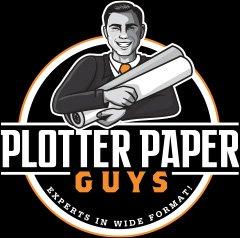How’s the coloring in your prints? Are they looking their best, or do they look faded, smudged, or just ever so slightly “off”? It could be a color management problem. Color management is a vital process for ensuring consistent and accurate color reproduction in plotter printers. By mastering this process, print operators will achieve high-quality prints that meet or exceed customer expectations and industry standards. So, what is color management? Here’s some plotter printer terminology to help make things clearer.
Color Management: The Why and How
Color management is the process of controlling and coordinating colors across different devices, such as monitors, printers, and cameras, to ensure consistency. It’s a way to ensure the colors on your screen match the colors of your final print. For example, imagine creating a vibrant red logo and printing it out, only to find it looks dull and washed out on paper. Effective color management prevents this by ensuring colors are consistent regardless of where you view them. Keep reading to learn why color management is important.

Benefits of Color Management
Plotter printers allow you to have an entire spectrum of colors at your fingertips. All you must do is ensure they’re all in sync. Here are a few benefits of managing your colors:
Consistency Across Devices
The colors will remain true to the original design, whether you’re viewing a design on a screen or a print. This consistency makes a difference.
Enhanced Print Quality
Accurate color management significantly enhances print quality by ensuring the printer faithfully reproduces the colors in the image on the screen, adding an extra layer of professionalism to your prints. That quality testifies to your printing abilities and your products’ superiority.
Time and Cost Efficiency
Save time and money through better color management! By getting the colors right the first time, you avoid the need for multiple print runs and time-wasting adjustments. Efficiency is key to surviving in the printing business, and color management is a very effective tool for achieving faster, better quality, and more accurate prints.
Customer Satisfaction
Customers and clients will notice the difference if you take the time to establish superior color management. Consistently high-quality prints lead to satisfied customers, which means repeat business and positive word-of-mouth referrals. It’s like printing money, in a matter of speaking!
Steps to Effective Color Management
So, color management is a necessity—all well and good. But how do you go about employing it as a best practice? Here are a few bits of advice to help you get started:
Calibrate Your Monitors
Proper calibration is the foundation of effective color management. Use a hardware calibration tool to adjust your monitors and ensure they accurately display each color. Regular calibration is necessary because monitors can drift over time, affecting the printer’s color accuracy. Your system should allow you to calibrate your monitor yourself, but check the manual or look for instructional videos on the manufacturer’s website if you need assistance. Of course, calling in a professional to set it up is perfect, but it’s best to learn how to DIY since different jobs may require different settings.
Use ICC Profiles
ICC profiles are data sets that characterize a color input or output device according to standards established by the International Color Consortium (ICC). Make sense? Let’s break that down into simpler terms. You ensure you accurately reproduce colors across different devices, monitors, printers, and so forth when you use ICC profiles. Most high-quality plotter printers come with ICC profiles that you can install and use. Ask your software manufacturer to explain how to use them, or check out the manual or the Web for setting instructions.
Choose the Right Paper and Ink
Assist your printer by picking the right paper or other media and ink or toner. The type of paper and ink you employ has a significant effect on color reproduction. Different papers and inks produce different results because of the difference in pigments, absorbency, texture, weight, and other qualities. Choose the ones best suited to your specific requirements. Keep your Canon ink tank full of the right ink and your hopper packed with the proper stacks of paper or media rolls.
Monitor Environmental Conditions
Always check your surroundings, especially in the room where you make your prints. Environmental factors, such as lighting, temperature, and humidity, can affect color perception, paper quality, and more. Ensure your print shop maintains consistent lighting levels and temperature settings to avoid variations in color perception and reproduction.
Proof Your Prints
Always proof your work before, during, and after printing. Run a test proof—only one—before running a full print job! A test proof involves printing a small sample and checking it against the original design. Make any necessary adjustments to your color settings before proceeding. Then, run another test proof before proceeding with the full run.

Keep Software Updated
Ensure you regularly update your design and printing software. Software updates often include improvements to color management features, which can enhance your overall print quality. After updating, re-evaluate your settings and run a few tests to ensure prints are coming out the way you like them.
Educate Your Team
Staying on top of your printer’s technology? Excellent! Now, what about your team? Keep them informed about implementing effective color management practices. Conduct regular training sessions to educate them, covering topics such as calibrating equipment, understanding color spaces, and using design software effectively. Consider sending them periodic alerts about color management and other techniques and practices.
Conduct Color Audits
Routine color audits are essential to maintaining high standards of color consistency across prints. Regularly review your equipment, including printers, monitors, and calibration tools, to ensure they’re performing at optimal levels. Assess your color profiles and adjust as necessary to adapt to any changes in materials or printing techniques. Audits highlight areas for improvement and prevent potential issues before they affect client deliverables.
Build a Portfolio
Create an online and in-person portfolio of successful projects to showcase your print shop’s expertise in color management, making side notes about techniques you used and the like. Highlight challenging cases where effective color management was critical to achieving client satisfaction. This portfolio serves as tangible proof of your abilities and output.
Now that you know what color management is and some plotter printer terminology, you and your team can start producing high-quality, consistent prints. By following the steps outlined above, your print shop can achieve professional-level color accuracy, saving time and resources while delighting your customers.Interested in learning more? Contact us for a consultation about the best printers, media, ink, and toner for your projects!