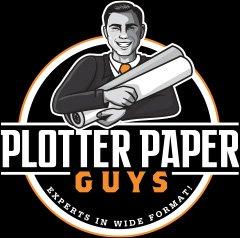Inkjet film. Everyone in the printing world is buzzing about it.
You have heard that inkjet film is the right tool for any job. Are you trying to print out your latest architecture or engineering plan of action? Are you working to print out your artwork?
Whatever print you are trying to create, inkjet seems to be the word on everyone’s lips.
But what are the benefits of inkjet film? And most importantly, what can inkjet film do for you?
We’re here to answer all of your questions.
We will be tackling everything inkjet film. We’ll be exploring if it is waterproof, where you can and how you can print it, if it can be transparent, and more. Keep reading for an in-depth investigation on all things inkjet.
Inkjet Film and Transparency
Transparent film is one of the most in-demand film types in the print business. When looking at the benefits, it is easy to see why.
Transparent film prints high-quality images. It’s ridgid and works well for any presentation. Transparent film is capable of helping you achieve any and all of your work goals.
Inkjet film can be transparent.
Inkjet transparency is a member of the inkjet family’s many options. Inkjet transparency film is an affordable option if you are searching for a quality print with a transparent base.
Use inkjet for accurate dot printing that will assure your design is not only easy to see but is high-quality. This transparent film’s ability to display a print that is accurate to the original design is one of its many quality film positives.
Make sure to browse the many transparent film options in order to assure you’re choosing one that’s perfect for your workflow.
The Waterproof Factor
Many hazards come with working in the field.
Maybe you are working in an office and spill coffee on your most important print. Maybe you dropped your newest copy into the wetter side of the construction site. Either way, inkjet has film options that will keep your print safe.
It does offer waterproof options.
Inkjet transparent film’s waterproof selection ranges across different sizes for all of your print needs. You can use transparent inkjet waterproof film to make sure your print stays dry and stays easily readable.
This film option will prevent splotches and stains on your printouts. Just make sure to always give your ink time to dry after initially printing on it. Taking that extra step will make your water resistant print ready to take on the world.
Where to Print It
When printing, you need a film that is as versatile as you are. Inkjet transparency film can be used with many types of printing platforms.
Inkjet film is able to be printed by any compatible inkjet printer. It can print off architecture plans or any other of your latest projects. Make sure to pair it with inkjet inks to bring out your design.
You only need the proper instructions.
No matter the method, inkjet has printing options that will satisfy all of your printing needs.
How to Print It
We have uncovered answers to the big questions. Now it is time for your step-by-step guide on how to print using Inkjet transparent film.
The first step to using inkjet film with your printer is to consider how large your design is and how well it will work on the size of your print.
Once you have considered your design options, change your image’s color to black and white. Black and white will work better than color on your transparent film.
Choosing black and white will bring out the quality in your print. Making sure your chosen design has dark lines will also improve its image quality and make it pop against your inkjet film.
Check that the parts of your design you want to show up clearest are sized well. Doing this will make you be able to see the most detailed parts of your design come out in the print.
Choose the appropriate printer to print off of. Check your options and make sure your paper size is set to the same size as the inkjet film you are using. Go to settings to check that you have set transparent film as your chosen paper type.
Before you hit print, put yourfilm into the printer. Make sure to place the rough, transparent side where the printer will place your image on it. Having ink print onto the incorrect side will make the quality of your print suffer.
Check with your fingers that your inkjet film is not stuck together. If it is, gently unstick the film from each other before placing it back into the tray. Press print and watch as your design comes to life.
Inkjet Film Has a Lot to Offer
It can be transparent and waterproof. It is capable of being used with many types of printers. This film is durable and produces quality prints. With it, you will save on your ink supply while printing clear images.
Do you have more questions about film, ink, or anything else printing-related? Contact us.
Are you in need of quality print for your next big project? Make sure to explore our options. We have everything you need to make sure your company has the best prints, including inkjet film.