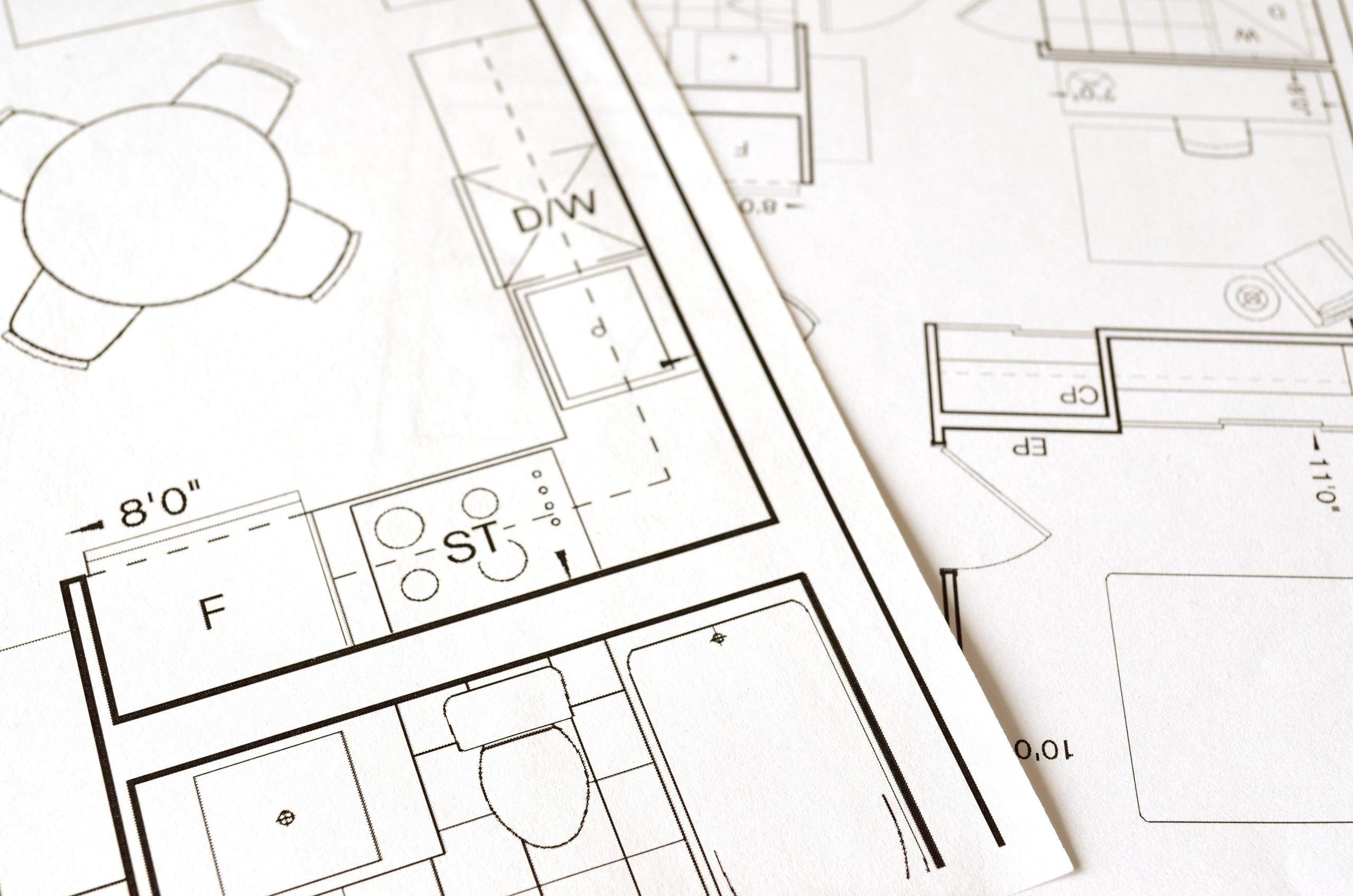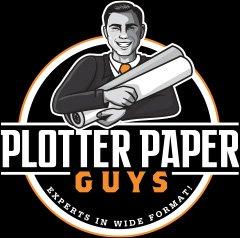DesignJet paper is specifically designed for use with Hewlett Packard (HP) DesignJet large format printers for the best print quality. This type of paper has high absorbability and will best accept the liquid ink used during the inkjet printing process to produce crisp lines and brilliant colors.
Read on to learn more about the different types of wide format DesignJet printers, the type of output they can produce, and which type of DesignJet paper you should use for your next printing project.
Large Format Printers
Large format printing, also referred to as wide format printing, is the process of printing large graphics and designs using special equipment and materials, such as large format inkjet printers and plotters and large paper rolls. As a general rule, “wide format printers” are those with a maximum width of 18-100 inches.
Large format printing is commonly used in fields such as marketing and advertising. It can be used to print large banners and posters for trade shows and special events, vinyl vehicle wraps, window graphics, store displays, and large scale advertisements.
Additionally, architects, engineers, construction professionals, designers, and GIS professionals often use large format printing for blueprints, architectural designs, diagrams, and maps.
HP DesignJet Printers
HP currently makes two popular models of DesignJet wide-format printers, the T-series and the Z-series.
The T-series includes a wide range of devices, including everything from entry-level printers for beginners, to high-definition professional printers with various functions. These printers produce output from letter size to large format, up to 44 inches. The T-series printers were designed with architects, engineers, and construction professionals in mind. They can print complex technical drawings, maps, and plans with crisp quality and exceptional detail.
On the other hand, the HP DesignJet Z6 Pro and Z9+ Pro were mainly designed for designers, artists, and Geographic Information Systems (GIS) professionals. These printers can produce incredibly precise lines, clearly distinguish subtle details, and ensure color accuracy using HP’s High-Definition Nozzle Architecture (HDNA) printheads.
If you’re going to invest in a printer that produces printed media of such tremendous quality, you definitely want to make sure you’re using the right type of high quality ink and paper.
DesignJet Ink
HP DesignJet printers use two types of HP DesignJet printer ink cartridges, designed especially for them: HP Bright Office Inks and HP Vivid Photo Inks with RGB colors. These ink cartridges are specifically designed to maximize the life of the printheads in the wide-format DesignJet printers.
Additionally, HP DesignJet printers are designed so that an ink cartridge can be used until it is completely empty. Ink cartridges should not be refilled before they are completely depleted, as this can cause issues with your printer.
DesignJet Paper and Other Printing Materials
Inkjet printers, like the DesignJet, work by spraying liquid ink onto the paper. Laser printers, on the other hand, use colored powder called toner, which the printer fuses onto the paper using heat. If you attempt to use traditional laser printer paper with an inkjet printer, the paper acts like a sponge. The liquid ink sinks into the paper and spreads, much like watercolor paint would, producing graphics and lines with blurred edges.
Paper designed for DesignJet printers has special coatings or formulations to ensure rapid ink drying, prevent blurring and bleeding, and print even the most detailed images with sharp detail. In addition, attempting to use a paper that is not recommended for HP DesignJet printers could potentially jam your printer or cause printouts to smear or bleed.
DesignJet paper rolls provide certain advantages when compared to DesignJet paper sheets. First, roll-printing can be more productive. Second, rolls can be cut down to many different sizes, used to print long panoramic graphics, and are generally better for lamination, since many laminators accept rolls.
There are several types of roll paper you can use successfully with DesignJet printers.
Bond Paper: Roll bond paper is a type of plotter paper used in large format printers by architects and engineers. It comes in both coated and uncoated varieties. In general, only coated paper should be used with HP DesignJet printers to get the sharpest images and the most vibrant colors.
Coated Papers: As the name indicates, a special coating is applied to the surface of coated paper. This coating enables the liquid ink distributed by a DesignJet printer to settle onto the surface of the paper, where it is held in place until it dries without bleeding. Images, lines, and graphics then appear more vibrant and crisp. Coated paper is also more durable, compared to uncoated paper. HP Premium Inkjet paper is a great coated paper for producing high-resolution images and special documents.
Bright White InkJet Paper: This type of bond paper is a bit more cost-effective and still delivers high-contrast colors, and smooth, sharp lines and text. It is opaque enough for two-sided color usage, making it a great paper for printing flyers and newsletters. Ink distributed on the special matted surface of HP bright white inkjet paper dries instantly to provide maximum productivity. Bright white inkjet paper is also available in a variety of roll lengths and paper weights.
Photo Paper: There is a wide variety of glossy, satin, and matte photo paper rolls on the market that can be used with inkjet printers such as the HP DesignJet. Photo papers dry quickly and are resistant to smudges and fingerprints. Glossy photo paper will make your photos “pop”, but has high reflectivity that may not be ideal for certain displays in various types of lighting. Matte photo paper is designed for high quality photographic reproduction and fine art prints. It is often used with professional displays since it has the ability to capture incredible color depth without reflecting light as harshly. Lastly, satin photo paper falls between its glossy and matte counterparts. Images printed on satin paper have a bold finish with a reflection that is a bit softer than that of glossy paper.
Technical Paper: This type of paper includes other papers commonly used by architects, engineers, designers, and GIS professionals, such as tracing paper, translucent bond paper, and inkjet vellum. Tracing paper and translucent vellum are often used by architects to make overlays. Vellum is designed with a surface that uniformly accepts ink to achieve extremely high density, and translucent bond paper is a great alternative with its smooth surface and quick drying time.
Fine Art Paper: In addition to paper that is typically used by architects and engineers, HP provides the following types of paper for use by visual artists and graphic designers:
- HP Artist Matte Canvas, which is great for photo enlargements and reproductions
- HP Professional Matte Canvas, which can be used to produce museum-quality matte-finish prints. This type of material is durable and water-resistant.
- HP Matte Litho-realistic Paper rolls have a color-stable coating, high-productivity paper can be used to produce high-quality poster art, reproductions, and photo enlargements.
- HP Recycled Satin Canvas roll paper is a more affordable option made from recycled water bottles and coating materials. It is durable and crack-resistant and can be used to produce gallery canvas wraps, photo enlargements, reproductions, and decor for retail and hospitality businesses.
Polypropylene: This is a tear-resistant film that is compatible with DesignJet printers. Matte polypropylene rolls come in a variety of sizes and are great for printing durable retail signage and displays for a wide range of indoor and outdoor uses.
Banner and Sign Material: In addition to polypropylene, you can print banners, signs, and displays using synthetic, foldable banner material. HP offers such options as HP Durable Foldable Document material in 3 inch core rolls, and the HP Durable Synthetic Banner with DuPont Tyvek®. Inkjet scrim vinyl banners are also a good option for printing these types of signs with your HP DesignJet.
DesignJet Paper Roll Sizes
HP provides a datasheet for each type of DesignJet printer that the company manufactures, including the media specifications for each. You can find these datasheets by going to the HP DesignJet printers page on the HP website, scrolling to the bottom of the page to view the various DesignJet models, and clicking the Datasheet link for each printer.
For simplicity’s sake, below is a quick view of the appropriate roll paper sizes to use with each HP DesignJet model.
- For all HP DesignJet 24-inch printers (including, but not limited to the Z6 and Z9 24-inch, T210 24-inch, T230 24-inch, and the T650 24-inch printer), use 11 to 24 inch paper rolls, up to 11.8 mil in thickness.
- For all HP DesignJet 36-inch printers (including, but not limited to the T630 36-inch and the T830 36-inch multifunction printer models), use 11 to 36 inch roll paper, up to 11.8 mil in thickness.
- For all of the HP DesignJet 44-inch printers, such as the HP DesignJet T1700 44-inch model, use 11 to 44 inch paper rolls, up to 31.5 mil in thickness.
Where Can I purchase DesignJet Paper?
Plotter Paper Guys stocks a variety of printing media that is compatible with HP DesignJet wide-format printers, including inkjet premium coated bond paper, inkjet photo paper in both satin and glossy finishes, polypropylene, inkjet banners, and heavyweight premium coated inkjet bond paper rolls.
If you’re still unsure about what type of material to order for your large-format printing job, contact us and we’ll be happy to help!