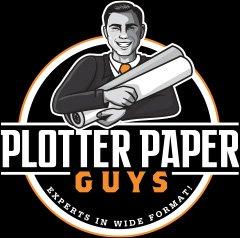We use two main color models when creating digital images: CMYK and RGB. However, we tend to use CMYK more often for printing. Why is that the case, and what does CMYK offer that RGB doesn’t? There is a lot to unpack here as we explore the fundamental differences between the two models and their applications in desktop design, printing, and more. Explore color theory by delving into the question, “Why do printers use CMYK ink and not RGB?”
CMYK? RGB? The How and Why
Color models are systems used to describe colors. Pretty straightforward, right? Looking at CMYK and RGB, the similarities and differences are easy to grasp.
RGB
Let’s get the most obvious question out of the way. Namely, what does RGB mean? Easy answer: Red, Green, and Blue. Red, green, and blue are the primary colors for light (as opposed to red, green, and yellow, the primary colors, full stop). RGB is an additive color model. It combines different wavelengths of light to produce a variety, or more accurately, a spectrum, of colors. Combined, they form white light; absent, they produce the color black.
CMYK
Naming conventions get a little stranger here. CMYK represents the colors cyan, magenta, yellow, and black. Whoa, where did that K come from? It’s not meant to represent the final letter in black, in case you were wondering. K means Key, which is short for Key Color or Key Plate. It’s an old-fashioned printing term referring to the printing plate with the most detail—usually the black one. Whereas RGB is additive, CMYK is subtractive, meaning it operates by removing different wavelengths of light reflecting off the page. Comparing and contrasting both color models, RGB deals with light while CMYK deals with physical pigment, in the case of printers, that means ink. While combining all the CMYK colors should, it would seem, create black, it turns out a muddy brown. Thus, black ink is a part of the CMYK color model.
Screens and Beyond
Where does RGB hold the most sway? As it turns out, you’re probably looking at it right now. Computer monitors, television sets, and smartphone screens all use RGB as their color model because they emit light. RGB display screens use pixels to emit red, green, and blue lights at varying intensities and levels to create images in a panoply of colors. The RGB color model produces bright, luminous, and highly vibrant colors, usually brighter, more vibrant, and luminous than the colors produced by CMYK pigments. When it comes to color and intensity on digital media, RGB is the right choice.
CMYK: The Printer’s Choice
Printing involves the placement of ink onto assorted media—paper, vinyl, canvas, film, and so on. Because CMYK deals with pigment rather than light, its subtractive qualities make it preferable and more suitable for the job. It’s like applying ink to a blank canvas; you’re “subtracting” whiteness as you add color. CMYK has the added benefit of producing colors that most closely match how human beings see color. RGB colors are bright and vivid, but that makes them a shade, or more than a shade, too bright. They don’t reflect colors as they appear in the real world. CMYK is a bit more ‘honest,” in a matter of speaking, creating consistent and accurate color and better reproduction. This “honesty” creates more accurate and eye-catching photographs, artwork, and other materials.
Limitations and Workarounds
Of course, nothing is perfect in this world, and CMYK is no exception. While accurate, CMYK can’t produce as many different types of colors as RGB. Spot colors and additional inks such as Pantone shades, can compensate and provide workarounds to create more accurate coloring outside of CMYK’s capabilities. That said, CMYK’s abilities are still remarkable and versatile.
Converting from RGB to CMYK
Naturally, most printing projects these days begin digitally. The challenge is converting the image on the screen into its final printed form without degrading the color quality. Here are a few steps to keep in mind, whether you’re a designer, printer, or businessperson preparing to have a digital image printed using CMYK inks.
RGB to CMYK
When you prepare the digital file for printing, you must convert the EGB colors to CMYK ones. This process may not necessarily be instantaneous. Some RGB colors, as we’ve discussed, won’t automatically convert to CMYK ones. Graphics software, such as Adobe Photoshop or Illustrator, frequently provide tools and commands to help with this conversion process. Designers use such software to make adjustments as needed, but you should keep a few other things in mind. For example, color profiles and calibration ensure color consistency between the screen and page. Keeping one’s monitor color calibrated to correct color profiles reduces and even eliminates any discrepancies between what appears on-screen and what you print.
Got To Keep Them Separate
Knowing the differences between RGB and CMYK and how to ensure you properly convert one to the other is just the beginning. Practice and experience will make the process of determining which colors to use and how to employ CMYK inks to greatest effect. The type of work you do may also put certain strictures and demands on what one can and can’t do.
Commercial Printing
Color reproduction is important in commercial printing. Very important. Color consistency is especially vital when it comes to branding and matching proprietary colors. An incorrect reproduction of copyrighted branding colors could lead to issues with the client, who may demand a reprint. Fortunately, as mentioned, adding Pantone and similar inks create more precise and accurate coloring.
Photography
“The camera never lies,” as the old saying goes, so photographic prints require accurate color representation. Using CMYK ensures you faithfully reproduce the colors captured in a digital or film photograph. The type of paper you use may also have a hand in achieving this level of accuracy, so keep that in mind.
Packaging
CMYK inks help packaging sizzle and shine! Accurate colors make product images on packages look inviting, appetizing, and exciting. High-quality color reproduction makes such packaging stand out in stores.
We’ve discussed color theory and asked, “Why do printers use CMYK Ink and not RGB?” As you can see, it’s an interesting and complicated process. Contact us for a consultation today if you have question about how CMYK inks can help you, or need a printer ink tank for your printer to get the job done right!