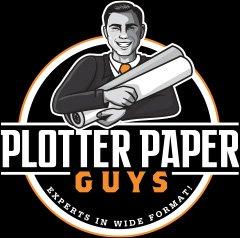Did you know that Canon actually invented the laser printer?
It's safe to say that when you're looking for a paper of any kind, Canon is one of the most knowledgeable and authoritative brands on the subject.
But, what really makes Canon plotter paper rolls the best in the business?
Here's the ultimate guide to Canon paper for wide-format printing.
Ink or Toner Plotter?
When you're searching for the best Canon paper to work with, start with figuring out if you're working with an inkjet or xerographic (also called laser or LCD) printer. Canon makes superior paper for both types of printers.
A quick and simple black and white rendering is usually sufficient when you’re working with your team. But, when you’re presenting a design to clients or printing a poster or map, you’ll likely want something more colorful. This is where understanding the different types of plotter paper comes in.
You need to know if your paper will be printed with ink or toners to choose the best plotter paper. Inkjet printers are typically used for technical designs and graphics. Xerographic printers, also referred to as laser or LCD printers, are usually more equipped for engineering drawings.
Water-based inkjet printers work by dripping thousands of tiny dots onto paper. Similar to how a digital design is made of thousands of tiny pixels or picas (depending on what software you’re using). For the best results, opt for paper coated to specifically be printed with ink.
The ink can bleed on papers that are not made to support the ink printing process. Coated vellums and mylar are popular options. Xerographic printers also require a specific type of paper. These types of printers work by transferring toner to a paper surface by heat.
For the best results, it’s important to ensure that the type of paper you get is made to optimize the fusion process. Some papers will say “bonded for lasers,” mylar film and opaque bonds are also commonly used.
Sizes of Plotter Paper Rolls
Canon plotter paper comes in so many different sizes to choose from. This means everyone, from engineers to artists, uses plotter paper for their work.
One of the biggest complaints from people who are unhappy with their plotter paper is purchasing the wrong size paper. Plotters come in different sizes and with different capabilities. Likewise, plotter paper also varies in size.
Most plotter paper is sold with either a 2 or 3-inch “core.” Plotter paper widths range from 17, 14, 36, and 42 inches (to name a few). Lengths of the roll can also vary depending on the size of the plotter. You will see some rolls that are only 13 inches wide and others that are 30 inches wide.
Most plotter paper is also sold in bulk, in cartons of 2 or 4, and sometimes more. Plotter paper will also either be sold as one giant roll or in sheets. Rolls can be anywhere from 50 to 500 feet long. Packages of plotter paper sheets usually contain an average of 100 sheets.
Coated versus Uncoated Paper
Whether you're an architect, engineer, or graphic designer, you'll likely need to use a few different types of plotter paper over the course of your career. But, across industries, the most popular type of Canon plotter paper is uncoated bond paper rolls.
Bond paper is heavier than what most people think of when they think about traditional office paper. It's specifically made to optimize the detail and color of a design. Most bond paper is considered to be high quality and was invented to print federal documents.
Bond paper technology is different for ink and laser printers. Bond paper for xerographic printers is uncoated. Bond paper for inkjet printers can be uncoated too, but it can also be coated.
Uncoated papers are used for simpler print jobs that include fewer colors and focus more on lines and text. Uncoated paper rolls are usually more affordable and used amongst professionals when sharing drafts and renderings.
Coated paper is made to be even higher quality. This makes it more suitable for more intense color printing. It's also more presentable for clients and presentations.
Common Types of Plotter Paper Materials
Shopping for plotter paper the first time can be confusing. Right when you think you've got the type of printer and sizing down, you have to pick from dozens of different types of paper materials. Canon offers a versatile range of paper to choose from.
"Wide-format" paper is a term you'll see on a lot of labeling. But don't let it confuse you. It's simply a general term used to describe all paper rolls that are 18 to 100 inches.
As we mentioned above, the most common term you'll hear is "bond" paper. It will be uncoated or coated. Then, it will be specified for laser or inkjet printers.
Uncoated paper is ideal for black and white mass printing that's not necessarily planned to be saved. You will also see "translucent" bond paper, which is an even more translucent version. This type of paper is used in drafting and for overlays.
Coated or "premium coated" is a higher quality paper made to support the weight of the ink. Printed items that are intended to be "seen" are usually printed on coated paper. You will also see large format photo paper reserved for printing high-resolution photography.
Some paper might also be labeled as heavyweight plotter paper rolls, which denotes thicker paper. Thicker paper is usually more durable (think signage), but you'll want to ensure your plotter can support it. Our photo paper is made for both inkjet plotters and, as you might have guessed, is made for large photo prints.
Vellum and "films" like mylar film are other options you'll encounter while shopping for plotter paper rolls. Vellum is a high-quality cotton fiber used to preserve renderings. Vellum has been around for centuries and can be easily rolled and stored.