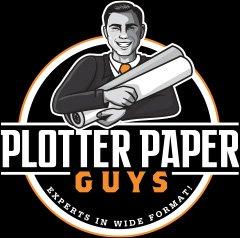What’s your transparency film IQ? This versatile medium is ideal for creating high-quality, eye-catching prints of all types. Great for presentations, overlays, art projects, and more. Still, it can be a temperamental medium. Knowing all the nuances of printing on transparent film will let you produce better prints. Here’s a comprehensive guide to best practices for printing with transparency film, achieving perfect results every time.
Transparency Film: An Understanding
It’s crucial to understand what transparency film is before delving into best practices. Obviously, it’s very different from pulp-based paper and other media. Transparency film is a thin, clear sheet of polyester or acetate material. Manufacturers designed it for use with inkjet or laser printers, and the most frequent applications are medical imaging, overhead projecting, and screen printing. Here are some of its biggest benefits:
Versatility
One of the primary benefits of transparency film is its versatility. You can apply it to presentations, art projects, and even industrial designs. Additionally, it allows for layering, which is particularly useful in medical imaging and creating engineering schematics and plans.
High-Quality Prints
Transparency film provides excellent print quality, capturing incredibly fine details and vibrant colors, making it ideal for high-resolution images and presentations.
Durability
Transparency film is durable and resistant to wear and tear, making it a long-lasting option for various applications. Transparency film is the best choice if you must present plans, designs, charts, or other information in a format that allows for frequent handling or potential damage.
Choosing the Right Materials
Picking the right materials is key to the proper performance of any job, but especially for printing. Here are a few ideas about materials and media.
Types of Transparency Film
It might surprise you, but different types of transparency films are available, each suited for specific types of printers. Inkjet transparency film absorbs ink for sharp, high-quality prints. Laser transparency film is heat-resistant and able to withstand a laser printer’s high temperatures. An important consideration for sharp, clear, and undamaged prints.
Ink Considerations
For optimal results, use inks compatible with the type of transparency film you are using. Pigment-based inks are generally more compatible for their durability and water-resistant qualities—two important features when it comes to transparency film.
Mylar Paper Roll
Want to take your prints to the next level? Use a mylar paper roll. Mylar offers superior strength and clarity, making it an excellent choice for high-end projects requiring transparency films.
Correct Printer Settings and Calibration
You picked the right film and ink; now, make sure your printer will produce the best results.
Printer Settings
Proper printer settings are crucial for achieving high-quality prints on transparency film. The following settings are key to producing great prints. Take time to get accustomed to them and ask the retailer or manufacturer who sold you the printer to provide training in their use. Online videos and the owner’s manual should also provide necessary lessons and advice. These apply to other media as well, so keep these tips in your back pocket!
- Media type: Set your printer to the appropriate media type (in this case, transparency film).
- Print quality: Choose the highest print quality setting for the best results.
- Ink density: Adjust the ink density to ensure the ink dries properly and doesn’t smudge.
Calibration
Calibration is a process by which one brings a color printing device (printer, scanner, monitor) into an optimal and repeatable setting and state. Periodically calibrate your printer to maintain consistency in print quality. You can accomplish this by aligning the print heads and cleaning the ink and toner nozzles to prevent clogs and streaks. Your printer should have a program which allows you to calibrate it; however, ask the manufacturer or retailer to fill in the blanks. Hiring a technician to calibrate the printer is a good idea but be ready to DIY it when they can’t come around.
Preparing Your Project
You’ve picked the media, calibrated the printer, and established the settings: now get ready to print! But first, a few more adjustments:
Resolution
Ensure your images are at high-resolution (300 DPI or more) to capture the finer details and avoid pixelation.
Color Management
Your system’s color management tools will ensure prints match digital designs. Use International Color Consortium (ICC) profiles and adjust the color settings in your design software.
File Format
Save your files in a format that perfectly preserves their quality, such as TIFF or PDF. Avoid using low-quality formats, such as JPEG, which can result in a shocking loss of detail.
Optimizing the Printing Process
Do the following to ensure things look good and stay that way before printing the final project.
Test Prints
Perform an on-screen proof before you print! This step ensures everything is copacetic and you won’t waste materials if you discover you must correct and rerun the print. Next, run a test print to check for any issues before printing your final design. Proof again and make any necessary adjustments without wasting materials. Note if the print seems crooked or otherwise askew. Misalignment may occur if the film shifts during printing. Secure it properly and feed it straight through the printer.
Handling Transparency Film
Transparency film is tough, but it’s also subject to smudging. Handle transparency film with care to avoid fingerprints and dirty stains. Use gloves if necessary and ensure the film is free from dust and debris before printing. Keep your print room clean to lower the likelihood of mucking up your prints.
Drying Time
All prints need time to dry. Allow adequate drying time so the ink will set on the film. Doing so prevents smudging and ensures the ink adheres properly to the film.
After Printing
Ready to roll? Here are a few more tips to ensure cleaner, clearer prints.
Laminating
Lamination adds further durability, protects the ink, and enhances the longevity of your designs. If the budget allows it, laminate!
Cutting and Trimming
Need to cut your prints down to size? Use sharp cutting tools to trim them, cutting along straight lines to maintain a professional appearance. Wear gloves to protect your hands and prevent those yucky smudges.
Storage
This tip is more of a pre-printing suggestion, but it’s a good idea all the same. Store your transparency film in a cool, dry place to prevent warping and deterioration, and use protective sleeves or folders to keep your prints safe.
Those are just a few best practices for printing with transparency film. Elevating your skill with transparency film also elevates the quality of your prints!
Interested in purchasing transparency film, a printer, or other equipment and materials? Contact the Plotter Paper Guys for a consultation today!