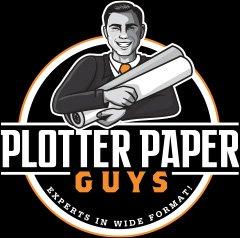If your printouts are starting to look shabby, it could be due to various reasons. The paper might be the wrong type, or you may have inserted it incorrectly. If it has a scanner and photocopier attached, the glass plate or slit glass could be grimy and in need of cleaning. It may even be that the rollers inside have picked up some dust and toner over time. But one very common reason for bad printouts is that inkjet printers occasionally become gunked up. This negatively affects print quality. Here are five signs your inkjet printer has an ink clog.
1. Streaky Prints
One sure sign of a clogged inkjet printer is having printouts streaked with strange lines. If your printouts look like someone dragged a comb over them, it’s very likely a clog has occurred. Your printer delivers the ink through an ingenious system of nozzles. One or more of these nozzles can become full of dried ink, leading to erratic printing. It’s the blocked nozzles that aren’tprinting that make the printout look awful. The operational ones are doing their best!
2. Faded Colors
If printouts look drab, pale, and even colorless, it could be due to a clog. When your printer experiences a partial clog, less ink comes out, leaving prints looking bland. Printouts look crisp, clear, and sharp only if every nozzle is firing. When a handful of nozzles are shooting blanks, the quality suffers.
3. Missing Persons (and Text and Other Things)
Missing your headline or images? Yep, it might be a clog. Clogging in strategic nozzles can leave big blank spots across your document since no ink has reached those sections. Somewhere between the print cartridge and paper, the ink stopped before it could get there.
4. Error, Error, Error!
Your printer is probably smarter than you think—at least as far as printing issues go. If the device is experiencing a clog, it’ll let you know with a warning light or message. Follow its instructions or check the owner’s manual to learn how to remedy the situation. Failing to do so can lead to bigger problems down the line.
5. Full Tank, Empty Page
Sometimes a printout just won’t print. The cartridge can be brand new and full of ink, and the mylar paper roll may be ready to go, but the printer may still refuse to do its job. This may be another case where the printer is trying to tell you something. Rather than proceed and possibly damage itself, it’ll choose to stop working.
Next Steps
So you’ve recognized one of the five signs your inkjet printer has an ink clog. What’s next? Usually, you can activate a cleaning cycle that’ll clear the nozzles. If the problem persists, though, it may be time to call a professional for unscheduled maintenance.