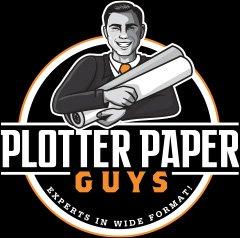Architects and builders are usually called upon to print large and intricate house plans: for the client, the construction crew, civic records, and other reasons. Large-format printers are usually the printing device of choice when it comes to creating large-scale printouts, but they sometimes require a little finessing to ensure they produce the best-quality prints. Here are 11 tips for printing house plans on a large-format printer and maximizing the printer’s potential.
Choose the Right Printer
This one should be a given. Choosing the right large-format printer is crucial for achieving high-quality prints. Different printers offer various features, so it’s important to match your printer to your firm’s and projects’ needs. For architects, the Canon GP series stands out as a top-choice printer line. These printers offer precision and quality, ensuring every detail of your house plans is captured accurately.
Pick the Proper Paper
The type of paper you use significantly affects print quality. Plotter paper comes in various types, each featuring different weights and finishes. Bond paper, for example, is more suitable for drafts and final plans. Coated paper grants a higher-quality finish and makes a better impression during presentations. Vellum, on the other hand, provides a transparent finish, is more useful for overlays, and produces crisp and high-quality prints. There are other types of paper available, but these are some of the best. Pick a paper that’s durable, however, since it may go through many hands and be exposed to an assortment of damaging variables.
Optimize Your Print Settings
Before you print, explore whether preset print settings are best for the job. Most large-format printers come with software that allows you to fine-tune and optimize your print settings. Adjust the resolution, for one thing, since higher resolution ensures clearer and more detailed prints. Evaluate the color management settings to be certain the colors you see on the screen look like those on the final print. And lastly, check the print speed. Slower speeds ensure greater quality since the printer takes more time to accurately apply the ink or toner.
Calibrate Your Printer Regularly
Calibration means adjusting the printer to accommodate assorted printing variables like color, paper type, environmental conditions, and more. In most cases, you should have a technician calibrate your printer, but it’s also smart to study up on the subject so you can do it yourself. It’s not as difficult as you might think! Use the printer’s built-in tools to calibrate it—the manual should provide the means to DIY, and multiple videos are available online to provide a step-by-step process. Again, hiring a professional is the best way to get the job done right the first time, but if you deal with multiple projects, it’s a wise idea to pick up a few troubleshooting tips to save time.
Properly Prepare Your Files
How are your files and documents set up? Don’t know? Find out! Preparing your files correctly before printing can save you time and ensure your prints’ accuracy. Use only high-resolution files to prevent pixelation and other visual issues. Employ appropriate file formats as well. Common formats for large-format printing include PDF, TIFF, and DWG files. Choose the ones with the highest resolution. Finally, always check twice before printing. Create a rough printout and review it for errors and omissions. This eliminates the need to run reprints.
Maintain Your Printer
Regular maintenance of your large-format printer extends its life span and improves print quality. Set up a periodic visit from a technician who will come to clean, inspect, and possibly repair your printer. On your own, clean the print head and prevent clogs by running an occasional print cycle (this should be available through your printer’s interface). Watch the ink and toner levels and replace them as needed. Dust and clean the printer inside and out every few weeks as well. Dust can affect print quality and lead to potential breakdowns if neglected.
Environmental Factors
What are the conditions in the print room? Environmental factors such as temperature and humidity can influence the performance of your large-format printer. Keep the room temperature stable and cool and add a dehumidifier to ensure moisture levels don’t rise so high the paper ends up sticking together, jamming up the printer and smudging or otherwise disrupting the ink and toner. And as mentioned above, always keep the area clean and free from dust and debris.
Understanding Print Margins and Bleed
When printing house plans, keep print margins and bleed in mind. Margins are the space around the edges of the print area, which can change how the print is viewed. Bleed refers to the area outside the final print size. These sections may be trimmed off, so avoid letting the print run too closely to these areas. Maintain at least a half-inch margin to prevent important details from being sliced away and ensure your prints have a professional appearance. Set up files to include bleed and avoid white edges after trimming. Conduct an onscreen preview before printing it out, then create a rough print to see if everything is aligned.
Strategic Color
Color affects how clients and collaborators perceive your house plans. We’ve talked a little bit about color already, but here are a few more ways to increase its impact. Limit your color palette. Simple color schemes help draw attention to key features and make it easier to view and review the plans. Further improve the color scheme by creating contrasting colors and setting up custom color profiles in your printer’s settings. Ask your printer dealer for details on doing so.
Managing Ink and Toner Usage
How are those ink and toner levels? If you want to maintain cost efficiency and create high-quality prints, mind your printer’s consumption rates. Keep an eye on ink and toner levels and invest in online monitoring tools if your printer supports it. Use draft mode for initial tests or less critical prints, to save on ink. Monitoring the levels ensures there’s enough to go around when it comes time to print the final version.
Collaborate With Clients
Keep the lines of communication open between you and your clients. As you work on the plans, incorporate feedback to refine your designs and reduce the need to create more printouts than is necessary. This will help your printer last longer as well.
Those are just 11 tips for printing house plans on a large-format printer. If you’re ready to take your printing to the next level, or if you have specific questions about the Canon GP series, contact us for more information!